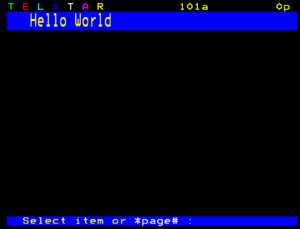Difference between revisions of "Markup"
Jump to navigation
Jump to search
(→Markup) |
|||
| Line 45: | Line 45: | ||
Alpha-graphics can be defined in markup using a special markup syntax using double square brackets e.g. | Alpha-graphics can be defined in markup using a special markup syntax using double square brackets e.g. | ||
[ | [y[Welcome to Telstar]] | ||
The character between the first and second bracket, i.e. the 'b' in the above exampple represents the colour to be used. Note that Alpha-graphics take up four | The character between the first and second bracket, i.e. the 'b' in the above exampple represents the colour to be used. Note that Alpha-graphics take up four rows, therefore, sat least 4 linefeeds will be required to position the cursor to the next row. | ||
e.g. | e.g. | ||
[ | [y[Welcome to Telstar]]\n\n\n\r\n[c][.-] | ||
Revision as of 07:59, 15 April 2022
Markup
Markup can be used in the content and title data fields and is a quick and easy way to create viewdata frame content.
The following example shows the definition for Double Height Yellow writing on a blue background.
"[B][n][Y][D]Hello World"
The markup definitions are shown below.
[R] = ALPHA_RED [G] = ALPHA_GREEN [Y] = ALPHA_YELLOW [B] = ALPHA_BLUE [M] = ALPHA_MAGENTA [C] = ALPHA_CYAN [W] = ALPHA_WHITE [F] = FLASH [S] = STEADY [N] = NORMAL_HEIGHT [-] = BLACK_BACKGROUND [n] = NEW_BACKGROUND [r] = MOSAIC_RED [g] = MOSAIC_GREEN [y] = MOSAIC_YELLOW [b] = MOSAIC_BLUE [m] = MOSAIC_MAGENTA [c] = MOSAIC_CYAN [w] = MOSAIC_WHITE [h.] = SEPARATOR_GRAPHIC_DOTS_HIGH) [m.] = SEPARATOR_GRAPHIC_DOTS_MID) [l.] = SEPARATOR_GRAPHIC_DOTS_LOW) [h-] = SEPARATOR_GRAPHIC_SOLID_HIGH) [m-] = SEPARATOR_GRAPHIC_SOLID_MID) [l-] = SEPARATOR_GRAPHIC_SOLID_LOW) [_+] = CURON [_-] = CUROFF
Alpha Graphics
Alpha-graphics can be defined in markup using a special markup syntax using double square brackets e.g.
[y[Welcome to Telstar]]
The character between the first and second bracket, i.e. the 'b' in the above exampple represents the colour to be used. Note that Alpha-graphics take up four rows, therefore, sat least 4 linefeeds will be required to position the cursor to the next row.
e.g.
[y[Welcome to Telstar]]\n\n\n\r\n[c][.-]